Help › Getting StartedFor quick answers tweet @tickspot
How to cancel or downgrade your Tick subscription
What if Tick isn't for you and you want to cancel? No worries, just follow these simple steps to cancel your account.
Sometimes we will have customers email us asking to cancel their accounts, but we can't do this over email for security purposes; email is regularly compromised and once a Tick account has been canceled the account, and all its data, are gone forever.
First, you'll need to login to your Tick account as the Account Owner
Then click on the Settings tab, which is only visible to the Account Owner
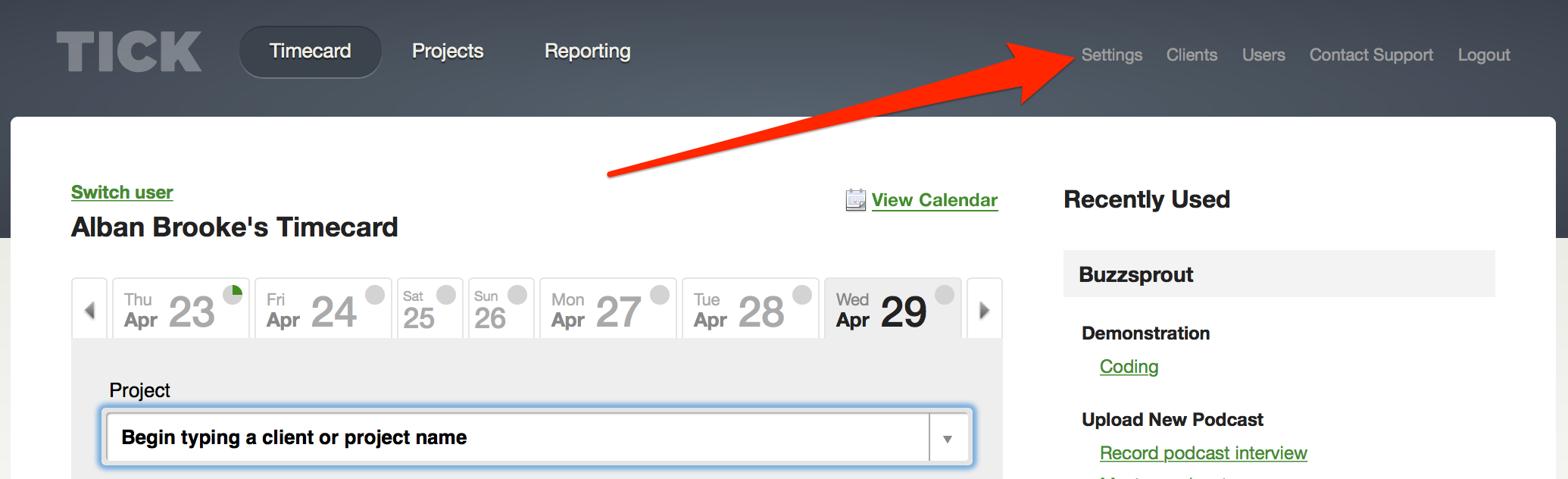
On the right hand side you can see your current subscription. You'll want to click Upgrade your plan
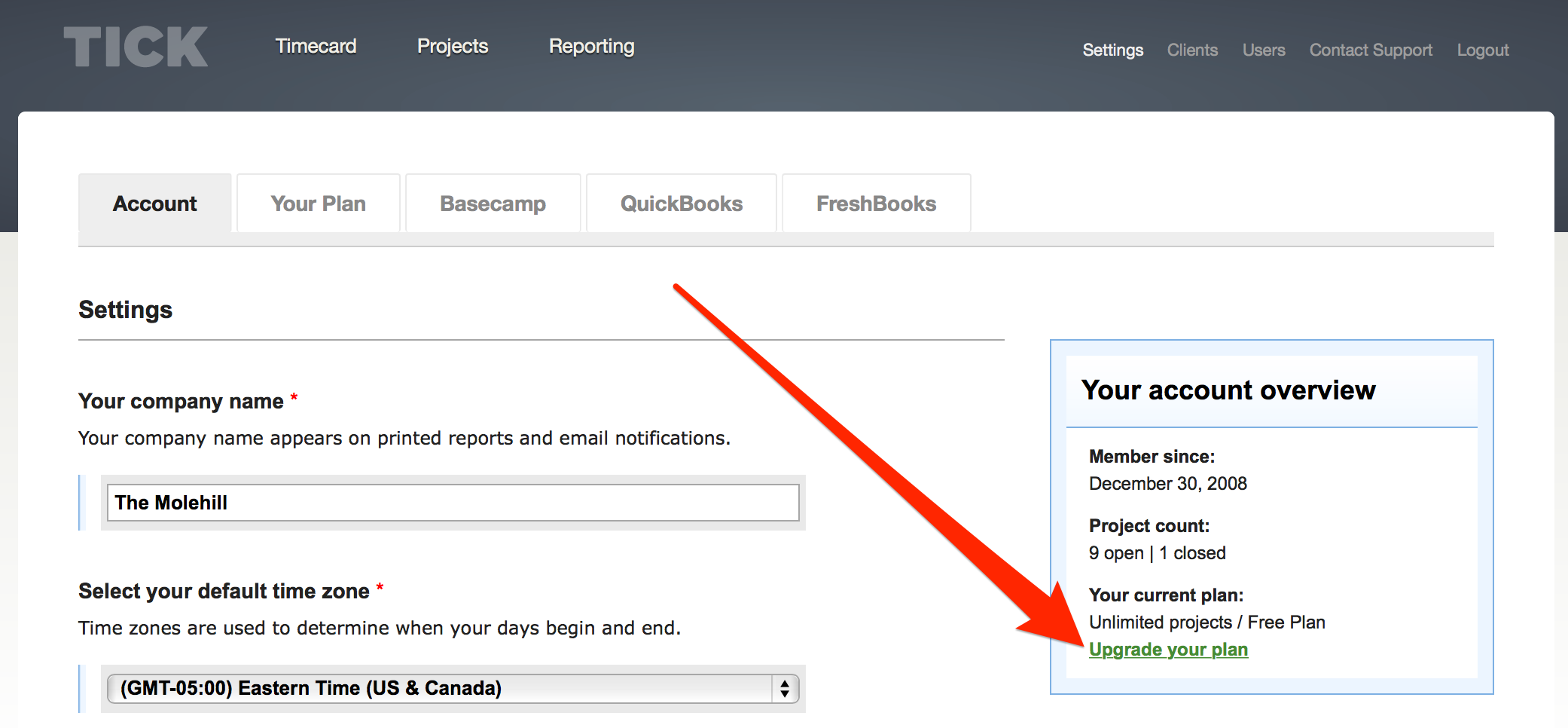
This page shows you the options to upgrade, downgrade, or cancel your account
To Downgrade: If you want to downgrade to the Free plan then you'll need to first close all of your open projects. Then the option to downgrade your account will become available. The benefit to downgrading your account is that all of your data will be retained on our servers. This is useful in case you use Tick again, or if you want your time records for reporting purposes.
To Cancel: If you want to fully cancel your account then you'll want to click Please Cancel This Account then confirm the warning message. If you do delete your time, all of your data will be permanently deleted from our servers.
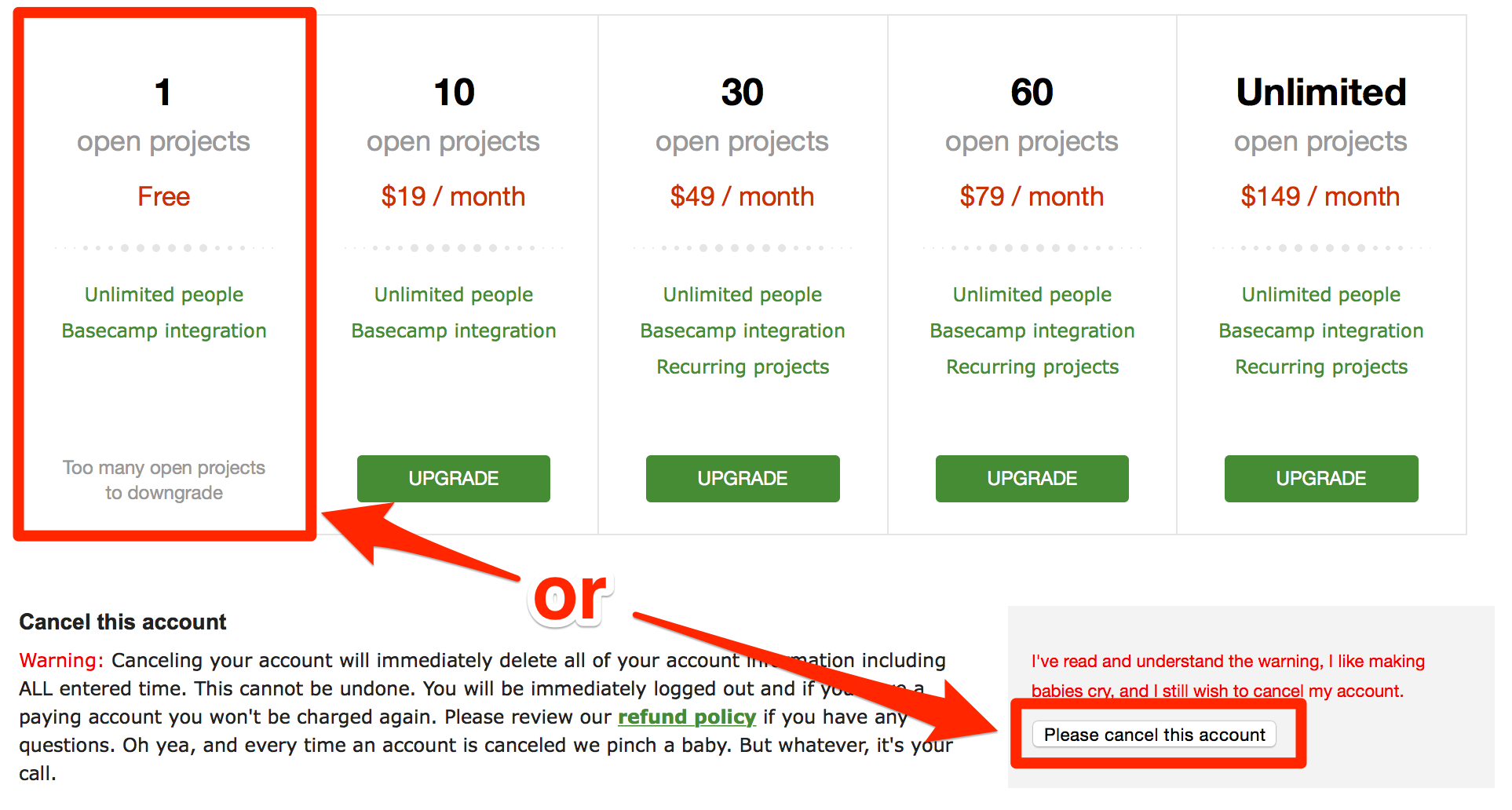
- Getting Started
- Create a Project (Video)
- Add & Manage People
- Account Settings
- Managing Clients In Tick
- What are the system requirements, install procedures and update routines?
- How do I update the billing information in Tick?
- How to cancel or downgrade your Tick subscription
- Does Tick integrate with other applications?
- Import data from other time tracking products