
New Timesheet Date Strip
The date strip navigation has long been a staple interface element for Tick. We have always felt that it was something we really got right and it’s stood the test of time. Over the past couple of months we’ve refined our main Timecard screen quite a bit and thought it would be a fun challenge to see if we could make this iconic date strip even better. Today we’re excited to introduce a better way to navigate your timesheet.
A Little Background
Tick’s original date strip challenged the idea that a clunky pop calendar or multiple select menus were the best way to select a date. It allowed you to quickly see the day you were currently on and at a glance see surrounding days. It also let you quickly see if you had entered any time on previous days.
Where it fell short was that early in the week you were presented with numerous days in the future and people rarely enter time for future days (rightly so). The little green checks showing that a previous day had time entered to it were helpful, but we felt we could communicate more information using the same number of pixels.
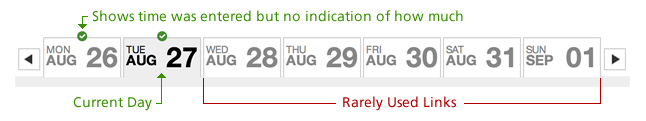
Making a Good Thing Better
With the new date strip, we wanted to focus on the strengths of the original design while eliminating the rarely used future dates and providing more information regarding the previous days time entries. Now each time you come to the timecard screen, the current day will default to the far right and you’ll have full visibility into the previous 4 days. This may be a bit jarring at first, but if you give it some time you’ll see this actually provides much more useful (and actionable) information.
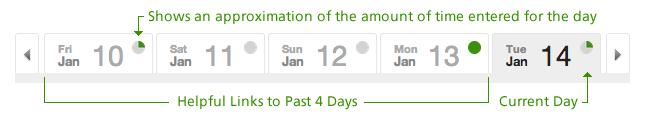
And as the week goes on, that full week view you may be instinctively looking for begins to come into focus. When Friday rolls around you have a beautiful view of your entire work week, with useful pie charts that show you approximately how much time you’ve entered into each day without having to click a mouse.
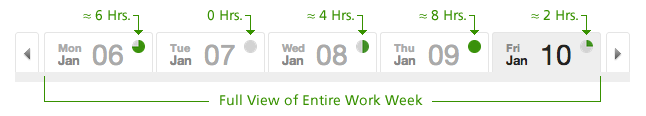
We know the old date strip was a beloved feature of Tick and we didn’t make these changes on a whim. We really believe this is a better way to navigate your timesheets. We hope you love it right away, but if not we ask that you give it five minutes.