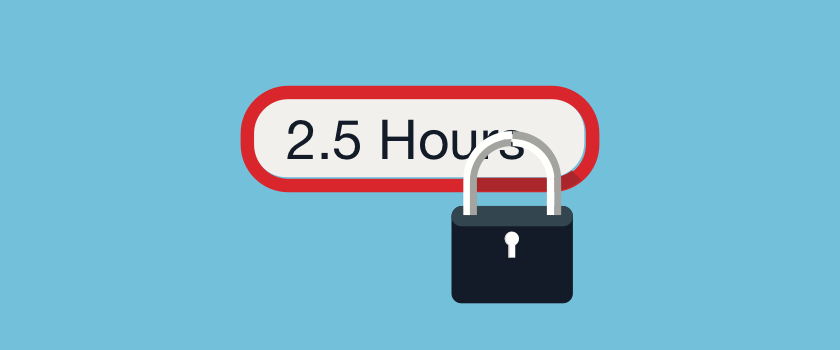
Locking Time Entries
Tick now includes the ability to lock and unlock time entries. We hope you find many uses for this new functionality, but a couple stand out for sure.
Let’s talk about billing first
When you run a report within Tick with the intention of creating an invoice, you’ll want to make sure you only include time entries that haven’t been billed yet. Typically you can just filter by date, but what if someone went back and entered more time after you sent that last invoice? This is where locking can help.
You can now run a report (filtering as much as necessary) and when you have the data you need (exported, printed, sent to FreshBooks, etc.) you can lock those entries. The link is on the bottom left side of the reports screen…
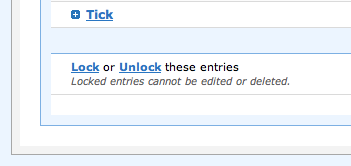
Locking entries does a couple of things. First of all you can filter reports based on the locked or unlocked status. Beyond that, locked entries can no longer be edited or deleted. Which is a nice segway into another great way to use this feature.
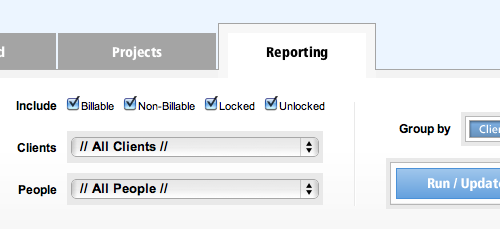
Time approvals and working with contractors
Depending on your business set up, you may need to “approve” time entires or prevent people from making changes to entries after a certain time. The locked feature can help here as well. For example: If a contractor is working on a project and you bill that time to a client (and/or pay the contractor), locking those time entries will ensure your records cannot be edited or deleted. A very good thing indeed.
So there it is. We hope you like it and if you have any feedback don’t hesitate to let us know.